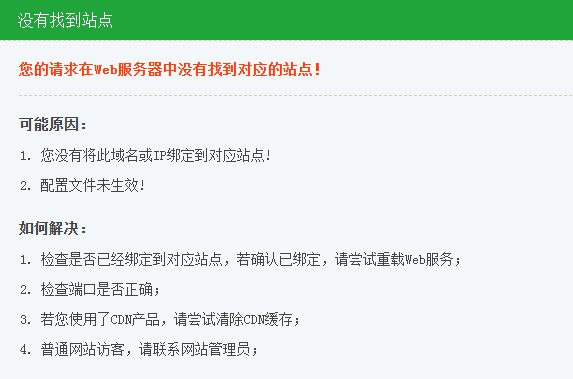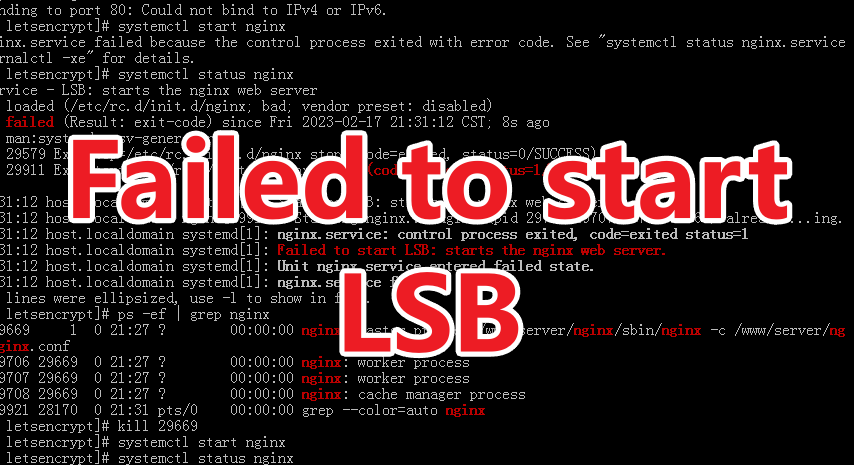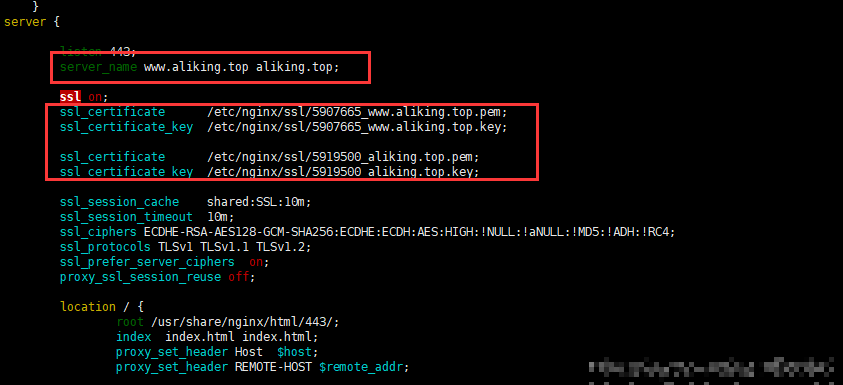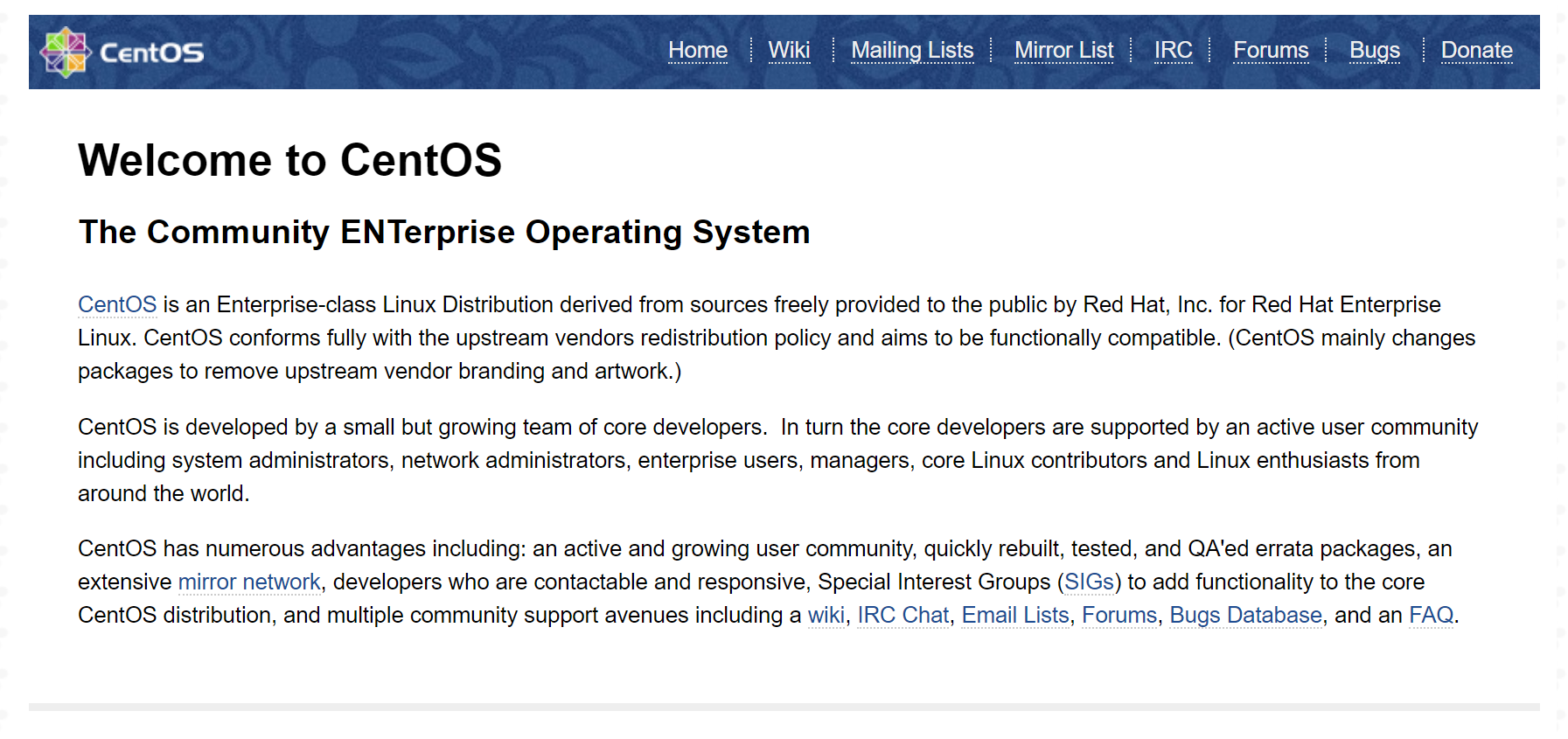搜索到
4
篇与
Nginx
的结果
-
 Nginx禁止ip访问或非法域名访问 在生产环境中,为了网站的安全访问,需要Nginx禁止一些非法访问,如恶意域名解析,直接使用IP访问网站。1)禁止IP访问如果没有匹配上server name就会找default默认,返回403错误。server { listen 80 default_server; server_name _; return 403; }2)通过301跳转到主页server { listen 80 default_server; server_name _; rewrite ^(.*) https://www.cingetech.com/$1 permanent; }3)凡是请求demo.cingetech.com 都跳转到后面域名www.cingetech.com上。(需要放到server配置里)if ($host ~ '^demo.cingetech.com'){ return 301 https://www.cingetech.com$request_uri; }
Nginx禁止ip访问或非法域名访问 在生产环境中,为了网站的安全访问,需要Nginx禁止一些非法访问,如恶意域名解析,直接使用IP访问网站。1)禁止IP访问如果没有匹配上server name就会找default默认,返回403错误。server { listen 80 default_server; server_name _; return 403; }2)通过301跳转到主页server { listen 80 default_server; server_name _; rewrite ^(.*) https://www.cingetech.com/$1 permanent; }3)凡是请求demo.cingetech.com 都跳转到后面域名www.cingetech.com上。(需要放到server配置里)if ($host ~ '^demo.cingetech.com'){ return 301 https://www.cingetech.com$request_uri; } -

-

-
 CentOS 7下安装Nginx 一、配置 EPEL 源yum install -y epel-release二、安装 Nginxyum install -y nginx安装成功后,默认的网站目录为: /usr/share/nginx/html默认的配置文件为:/etc/nginx/nginx.conf自定义配置文件目录为: /etc/nginx/conf.d/三、开启端口 80 和 443如果你的服务器打开了防火墙,你需要运行下面的命令,打开 80 和 443 端口。firewall-cmd --permanent --zone=public --add-service=http firewall-cmd --permanent --zone=public --add-service=https firewall-cmd --reload四、操作 Nginx# 1.启动 Nginx systemctl start nginx # 2.停止 Nginx systemctl stop nginx # 3.重启 Nginx systemctl restart nginx # 4.查看 Nginx 状态 systemctl status nginx # 5.开机启动 Nginx systemctl enable nginx # 6.禁用开机启动 Nginx systemctl disable nginx输入IP或者域名到浏览器,打开页面如下:
CentOS 7下安装Nginx 一、配置 EPEL 源yum install -y epel-release二、安装 Nginxyum install -y nginx安装成功后,默认的网站目录为: /usr/share/nginx/html默认的配置文件为:/etc/nginx/nginx.conf自定义配置文件目录为: /etc/nginx/conf.d/三、开启端口 80 和 443如果你的服务器打开了防火墙,你需要运行下面的命令,打开 80 和 443 端口。firewall-cmd --permanent --zone=public --add-service=http firewall-cmd --permanent --zone=public --add-service=https firewall-cmd --reload四、操作 Nginx# 1.启动 Nginx systemctl start nginx # 2.停止 Nginx systemctl stop nginx # 3.重启 Nginx systemctl restart nginx # 4.查看 Nginx 状态 systemctl status nginx # 5.开机启动 Nginx systemctl enable nginx # 6.禁用开机启动 Nginx systemctl disable nginx输入IP或者域名到浏览器,打开页面如下: